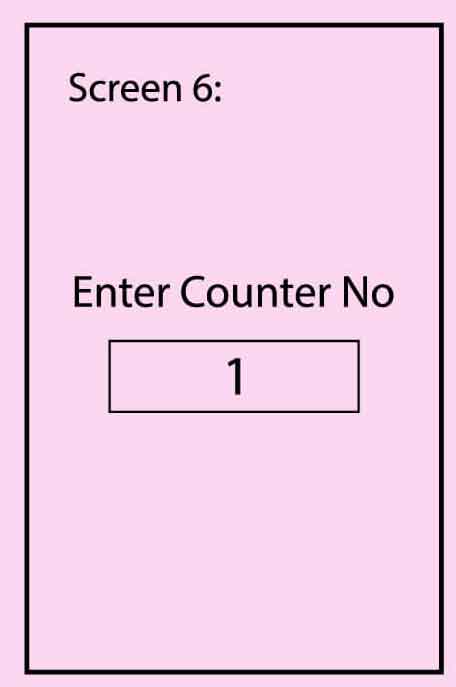BKASH BILL PAYMENT METHOD
You can make payments from your bKash Account to our “Merchant Account”. To bKash your Payment follow the steps below.
01. Go to your bKash Mobile Menu by dialing *247#
02. Choose “Payment”
03. Enter the our Merchant bKash Account Number (00000 00 00 00)you want to pay to
04. Enter the amount you want to pay
05. Enter a reference* against your payment (Mention your Customer ID)
06. Enter the Counter Number 1
07. Now enter your bKash Mobile Menu PIN to confirm
Done! You will receive a confirmation message from bKash.
* Please keep your Trx ID for future reference.